Import to Zendesk from Cayzu
A variety of ordinary help desk services have filled up the market and companies now constantly lose data. You can import your precious information with a more secure data migration service to offer a unforgettable experience. But first, you have to learn how to evade the net of limitless demands. Our peculiar approach will gather every tiny detail of your data during Zendesk import.

Limited Import Options
The designing of the migration tools and their features often contradict each other. When it comes to importing support data from Cayzu to Zendesk – you can exploit their dedicated API or benefit from accessible CSV file.
Although Zendesk transition process supports all complex technical and hardware systems – it can end up being a trouble to transfer files from Cayzu.
Requires Robust IT Team
Without an experienced, rational, and qualified IT team – the task of importing data can really be exhausting.
You can transfer data through API– however the role of a good team is to sort out coding troubles and center on finishing of the job in time.


Manual Import Disadvantages
The success and failure ratio of manually importing records is dilemmatic. The manual transfer mostly ends up with data alteration and misorganization.
However, the noticeable problem with a manual transition is how long-lasting it can be for users.
The Need for a Robust Data Transition Service
Zendesk import should be simpler than this. The need of the hour demands a more robust data migration tool. However, the whole process of transition has to be be efficient as well. You must be able to move your customer data from one platform to another easily in order to retain and attract your clients.
Import from Cayzu to ZendeskHow Our Team Can Make a Difference
Whether it is ticketing software or loads of reliable experience of help desk – we have acquired knowledge in the current data migration procedure.
You can migrate your contacts, tickets and the remaining data instantly.
And get timely follow-ups and informative suggestions from our team of specialists.
Time Flexibility and Lower Downtime
You do not have to spend numerous hours shuffling around each stage of data migration. Save your time by letting us to handle the complex data migration process for you. Our team can considerably shorten the time spent on migration and altogether provide comfort for your clients and management workforce during the process.
Efficient Testing Process
We encourage our customers to try out the performance of our migration tool beforehand. Thus, you may conduct a series of tests before finalizing your transition. This point will let you determine the invalid settings or note anything that is in the wrong place that our team of professionals can assess and settle in no time.
Compatibility Matters
With us, you do not need to worry about installation, your coding skills, and unnecessary required files prior to importing your information to the new system. Calm down knowing the fact that we will smoothly move away your data during the import process.
Migrate Tickets Instantly
We understand the resourcefulness of customer data transition. Moreover, that is why we deploy a test mechanism for our migration tool prior to launching each ticket in order that it reaches its destination securely and accurately. Our primary goal has always been to develop user satisfaction rate to accomplish constant work efficiency.
The Distinct Nature of Our Service
Protected and Personalized Experience
Our experts consider the information provided during the transfer process strictly personal. The basis of our migration service depends on guarding your personal info and ensuring a perfect experience.
Quick Import Assistance
Our carefully chosen team is always ready to respond to your requests. Whether you have a minor concern or want to submit an intricate request – our experienced team will provide thorough technical assistance that’ll be worthy of your own time and make sure of the proficient reply of the migration app.
Precise Data Sustainability
We adhere to ethical software practice and would never consider tweaking or altering your data during the migration process. You do not have to worry about unaligned or mixed up help desk data – Zendesk import process is actually quicker, simpler, and more accessible than other migration apps.
What you can migrate
That the list is generalized and may differ depending on your source platform
Help Desk Objects
Tickets
with replies, notes and attachments
Contact
Companies
Agents
Agents Groups
Knowledge Base Objects
Articles
with images and attachments
Categories
Folders
Simplified Automated Zendesk Import Procedure
Set Up Import Structure
The first action towards attaining successful automated Zendesk import is to prepare by creating appropriate custom fields and agent accounts. You need to disable prior automation rules and other triggers that might affect the import process.
Provide Cayzu Link
As soon as you are done with the creation of import structure – relay the specific form of permits to your help desk platform to get the necessary data. This stage is unavoidable as, otherwise, we won’t be able to reach the data from the Cayzu.
Connect to Zendesk
Similarly, grant us the permits to your Zendesk account to settle the target your database should be moved to. As soon as our migration tool gets to the data export destination point, it is ready to transfer your customer records and all the rest.
Choose Migration Data
Just match the ticket fields as to how you want them to be migrated and notify us regarding data, you want to shift differently from the standards. We will look after the rest of your problem.
Test the Functionality of the Tool
We highly recommend that you get the most out of our free demo migration. It will enable you to review the selective number of migrated data from Cayzu and recognize possible inconsistencies beforehand.
Initiate Full Data Import
You are good to go as soon as pre-finalized test step checks out – And now you can begin the complete Zendesk import process. We do, however, encourage you to consider a viable period to commence the import.
Hear from our satisfied customers
 We had a very complex case because we had over 200 000 tickets, and the team of Zendesk import just made it much easier by walking us step by step.
We had a very complex case because we had over 200 000 tickets, and the team of Zendesk import just made it much easier by walking us step by step.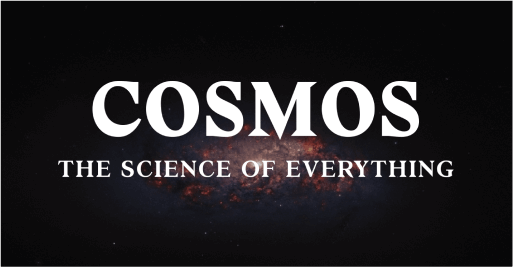 The procedure was very straightforward and any questions were responded to very quickly.
The procedure was very straightforward and any questions were responded to very quickly. Being my first time dealing with a migration, they were very patient with me as I guided myself through the process of migrating data.
Being my first time dealing with a migration, they were very patient with me as I guided myself through the process of migrating data.
The Wonder of Automatic Data Migration
If you are a thoughtful person that makes calculative decisions – you would normally want to analyze the functionality of our data migration tool.
Get the Expertise and Experience to Import Data to Zendesk
We intend to direct you through each stage of the way to make the Zendesk importing process as smooth as possible. Our professionals cater as per your needs and speed to adjust.


